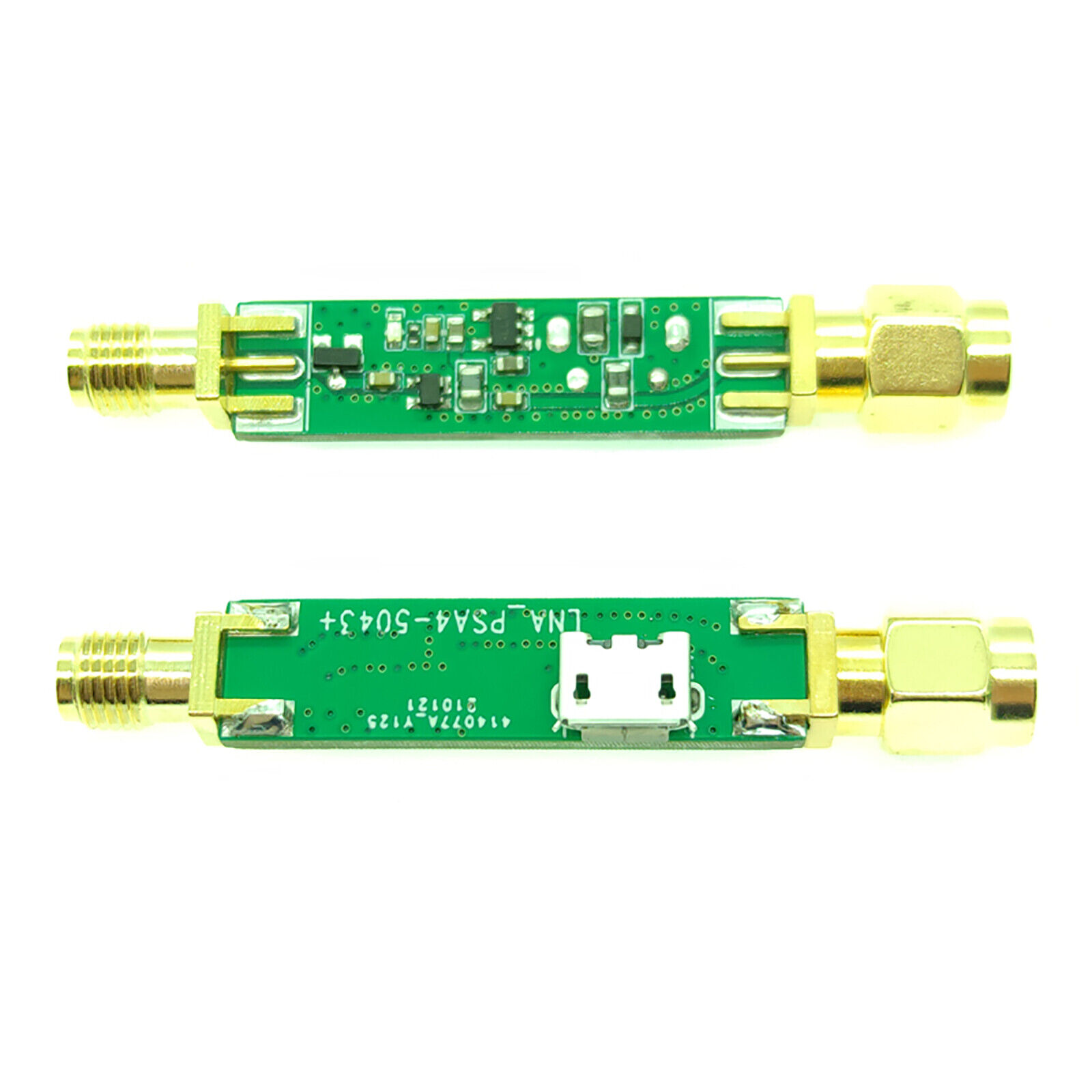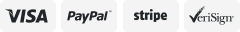-40%
50KHz-200MHz SDR 3.5"in LED DisplayTFT Touch Screen Malachite Receiver & Antenna
€ 47.21
- Description
- Size Guide
Description
50KHz-200MHz SDR 3.5"in LED DisplayTFT Touch Screen Malachite Receiver & AntennaProduct introduction:
Product parameter introduction
1) The radio is constructed based on the SDR principle-the function is determined by the loaded software;
2) Frequency range: from 50 kHz to 200 MHz (50KHz-250MHz and 400 MHz to 2 GHz after registration)
3) All types of analog modulation: AM, SSB, NFM, WFM;
4) Powerful functions: variable filter width, adaptive noise suppressor, threshold noise suppressor,
Noise Blanker, AGC, equalizer;
5) Use the fully functional chip MSI001;
6) The powerful stm32h743 with a clock frequency of 480 MHz is applied;
7) 3.5-inch IPS display with touch screen;
8) There is a built-in UHF;
9) Controls-2 encoders with buttons and touch screen;
10) The power supply is powered by an external TYPE-C interface or battery, which can be charged by TYPE-C.
11) Consumption-300mA when listening to headphones;
12) Reception on the built-in telescope or external antenna In order to improve the HF reception on the telescope antenna, turn on
An additional board with a source follower is issued. The board will be built into the standard receiver design.
13) Connect to the computer via USB, you can transmit CAT, IQ and audio.
14) 160 kHz span, with scalability;
15) Sensitivity-under the condition of up to 250MHz, s / w is 0.3μV = 10dB; the limit receiving sensitivity is almost close to -130dbm
16) DSP filter adjustment range: 0-10KHz (adjusted to 50Hz-3KHz voice clarity and anti-interference ability are preferred)
17) Due to the characteristics of the msi001 chip used, the dynamic blocking range is about 85dB.
18) With backlight control;
19) SMA female antenna socket;
20) Motherboard size: 110*70mm
21) Mainboard weight: about 70g
The default frequency range is from: 50 kHz to 200 MHz (default version),
(If the registered version is used, it is 50 kHz to 250 MHz, 400 MHz to 2 GHz;)
Instructions:
1: Turn on: Press and hold the power switch for 1 second to turn on.
Shutdown: Press and hold the power switch for 1 second to shut down.
2: The knob in the upper right corner is for volume adjustment and DSP bandwidth adjustment. Click this button to switch between volume adjustment and DSP bandwidth adjustment.
3: The second button in the upper right corner is frequency adjustment. When the underline at the bottom of the frequency is at which digit, turn this knob to adjust the frequency value of that digit, and click on the frequency value position with your finger to adjust the position of the underline. To adjust the frequency you want. If the screen is blank, press the knob to light up the screen. Tap the knob to switch between headphones and speakers.
4: Receiving mode conversion: Long press the upper right knob for 3 seconds and then release it. There will be 5 reception modes in the middle of the screen. Tap the selection with your finger to switch between USB LSB AM NFM WFM. If you don't want to switch, you can click the knob in the upper right corner again to exit.
5: Tap the BAND at the bottom right corner of the screen to display the internal frequency used before the last shutdown. Tap with your finger to call it directly. If it is a registered version, you can press and hold the frequency box and you can hear the storage with a beep. The registered version has no storage function. Tap BAND at the bottom right corner of the screen to switch between 3 and storage pages. Tap the knob in the upper right corner to exit.
6: Internal settings: press MENU in the lower left corner of the screen to enter, press HARD to enter EN1 Reverse and EN2 Reverse refers to whether the clockwise adjustment of the two knobs in the upper right corner is increasing or counterclockwise adjustment is increasing, but not registered The version cannot be saved, and it will be reset after shutting down, so there is no need to adjust this. The ANT option does not need to be adjusted, the internal default is the input signal of the ANT terminal. When PRE is receiving the shortwave frequency band, it is recommended to adjust it to OFF to make its internal filter work, which is used to improve the anti-interference ability and enhance the received signal of the shortwave frequency.
7: After the adjustment is completed, click the second option in the upper right corner to exit. Adjust the sound AUDIO according to your own preferences, RF GAIN can be adjusted according to the received signal strength, the non-registered version is not very obvious.
Package Included:
Receiver x1
Speaker x1
Lithium battery x1
Antenna X1
Payment Method
Returns Policy
Feedback
Payment Method
1. PayPal payment accepted only.
2. Items will be shipped to your eBay address. Please make sure it is correct.
Returns Policy
1. Customer satisfaction is our top goal. We believe our items are so outstanding. All products are quality checked. They are new and in good condition when shipped to our customers. We are convinced you will be happy with your Purchase.
2. If product is defective or damage upon arrival, or wrong product shipped, please contact us immediately. Returns accepted within 14 days of delivery date and item must be in original new condition, not worn or altered in any way with attached tags & wrap. Otherwise deal is final. Return shipping must be paid by buyer.
3. Please contact us first if you have any problems/questions/concerns. We will be happy to resolve any issues you may have in a cordial and friendly manner.
4. We appreciate your Postive Feedback, and will do the same in return. DO NOT leave negative feedback without first communication with us. Please allow max 2 business days for us to response.
Feedback
When you satisfied with our product and services please leave us positive feedback.
If a problem occurs, contact us immediately with any email request. Just contact us using the " Ask the seller a question" link on eBay.
Am 22.04.21 hat der Verkäufer die folgenden Angaben hinzugefügt: